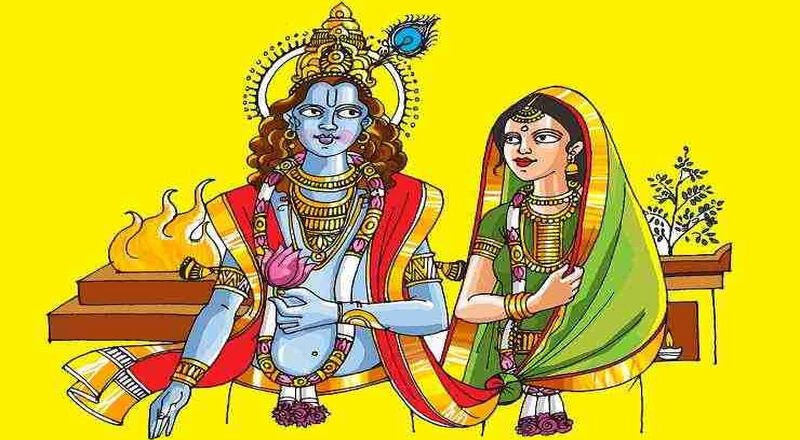Many Computer User were getting bored of Using WhatsApp on Mobile because every time they have to carry their Smartphone with them. Now WhatsApp have came with web version of WhatsApp so that you can access you whatsapp from your browser (Temporarly they are available on Google Chrome). WhatsApp allow users to send and receive messages on their computer system, You can access your WhatsApp account both on PC and Mobile at same instance.
Currently to Access your WhatsApp Account on your Web Browser support operating system like Android, Windows Phone, Nokia S60, BlackBerry and BB10 Smartphones and within few weeks they will allow Apple iPhone or iOS devices to Access WhatsApp Account on Web Browser.
How to use WhatsApp on Web Browser
STEP 1 :- Open WhatsApp Web
STEP 2 :- Update WhatsApp to the Latest version.
STEP 3 :- Open WhatsApp -> Menu -> WhatsApp Web
STEP 4 :- Now scan the QR Code which is being displayed on your Computer screen, once scan you are logged into your WhatsApp account from your computer system, you can send, receive messages on your computer system.
WhatsApp Web Looks completely clean on the Web Browser, However for now one can access WhatsApp Web only on Google chrome Browser. If you enjoyed the content please share it with your friends and followers.If you are having any doubts please feel free to ask them by using the comments section below.