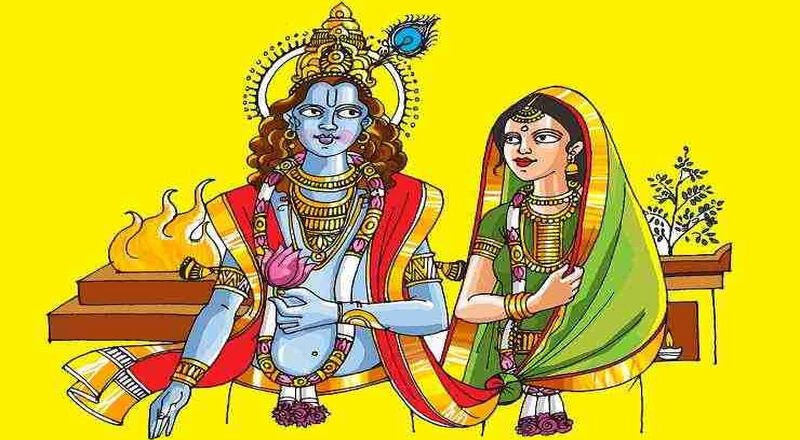Facebook is most poplar because social Networking site which allows use to chat with you friends share your moment with your friend . Chatting with your Unknown Friends shows Attitude of yourself. Chatting may impress your friends such as your profile image as your facebook chat Emotion . Facebook want to create chatting simple and impressive. There are many custom Emotion which are common to us. But this Emotion will send your profile Image to your friend at chat.
How To Use Profile Image In facebook Chat
STEP 1:-Login to your facebook account, Click on Profile their you will see link like this https://www.facebook.com/Nilkanth06 . My Profile ID Nilkanth06 and my fan page link https://www.facebook.com/Tricks06, Fan Page ID Tricks06 .
STEP 2:-Now this Profile ID are used to reply with profile image in facebook chat.
STEP 3:-Now open two bracket and close them like this [[]] .
STEP 4:-Type your profile ID in between [[Profile ID]] like this [[Nilkanth06]].
STEP 5:- [[Tricks06]] and Hit Enter……
- [[Nilkanth06]]
- [[Tricks06]]
- :putnam:
- :|]
- <3
- (^^^)
- :42:
- <(“)
This Emotions will be displayed only on computer not on mobile if your friend is using mobile chat like ebuddy or Nimbuzz then they will don’t display this Emotions they will simply see those symbols like (y).