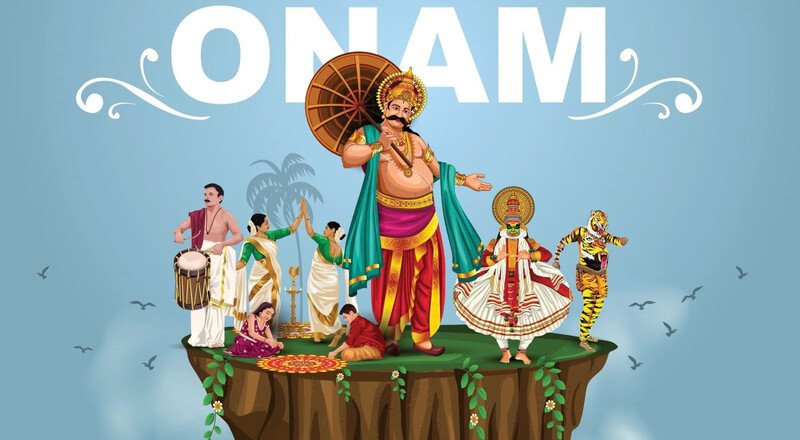WhatsApp Messenger is a cross-platform mobile messaging app which is available for Android, Windows Phone, Nokia, BlackBerry and iPhone. So every platform can chat with each other because Messenger uses same Internet pack which you use for browsing and downloading so there is no extra Cost for sending Messages .
Just Download WhatsApp Messenger and Install it on your phone, start Chatting. WhatsApp Messenger gets synchronized with your phone Number and send SMS just like a normal SMS but main difference between normal SMS and WhatsApp SMS is WhatsApp Messenger sends SMS free of cost whereas normal SMS is being charged as per your Network. WhatsApp Messenger uses GPRS, 3G or Wi-Fi connection to deliver your SMS. You can also send Images, Video or Notes to your friend such as SMS, MMS and Email.
This Application is only for smartphones and if you don’t have any smartphone then don’t worry I am having some tricks that will help you in using WhatsApp application on your Computer. You have to follow these easy steps to configure your Whatsapp on your PC.
STEP 1:- Download Bluestack Application that will help you to Run Mobile Apps on PC.
STEP 2:- Install BlueStack Double Click on setup and it will show you welcome screen. Click on Continue
STEP 3:- Now Click on Install Button which will start Installing BlueStack on your PC.
STEP 4:- Once you have Install bluestack there will be search bar on top right side.
STEP 5:- Type “WhatsApp” in Search Window and Press Enter.
STEP 6:- WhatsApp Messenger will be appear Just Click on it, Download and Install it.
STEP 7:- Once WhatsApp is Install it’s time to Configure your whatsApp with your Mobile Phone No.
STEP 8:- Open WhatsApps and select your Country from Option.
STEP 9:- Enter your Phone No. and Click Ok, Now it will be sending an SMS to respective Mobile Number to authenticate your Phone No.
STEP 10:- After Receiving 3 digit No. Verify your Number and Enter your Name.
If you want to Uninstall WhatsApps then Go to Setting > Application > Whats App > Uninstall.