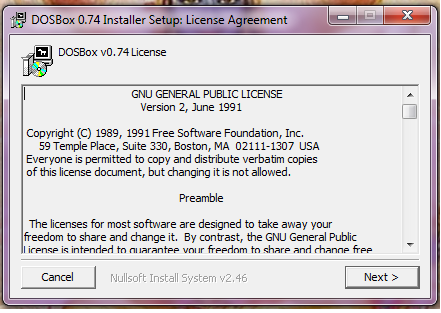Borland Turbo C is a C + + compiler that was developed by Borland with an integrated IDE. For any Programmer the base is to study C Programming and that will Clear all the Concepts of Programming, Because C programming is the Base of every Programming Language.
There are many other Compiler to Run C program Like Turbo C, Turbo C + + , Turbo Basic, Turbo Prolog and Turbo Pascal. You can Run your C program on any one of this Compiler. In Every College If you want to Learn Programming then they will teach you C programming and C++ because it’s a base of all Programming language. All Programming Languages are dependent on one another, they are having same Logic but syntax will Change. And Learning C programming is very easy Just Install Borland Turbo C compiler and Start Running your Programs.
Download Borland Turbo C for windows 7
STEP 1:- Download Borland Turbo C and Extract it on your Desktop.
STEP 2:- Download DOSBox DOS Emulator or Visit Official Website
STEP 3:- Now Install DOSBox on your Computer, Just Double Click on Setup File.
STEP 4:- Now Click on Next
STEP 5:- Click on Install and Just Check the Path it should be in C Drive (No need to change it will automatically detect)
STEP 6:- It will Start Installing and after Installation open Borland Turbo C Folder from your Desktop.
STEP 7:- Open tc folder (Borland Turbo C >> tc) and Click on Install
STEP 8:- Now Turbo C installation Utility will open and Just select First option Install Turbo C on Hard Disk
STEP 9:- Enter the Source Drive, Just Change it to C because your Turbo C Files are in C drive.
STEP 10:- Now Click on Start Installation
STEP 11:- Now Turbo C has been successfully Installed, Just Press any Key to Continue.
STEP 12:- Now you can Run any C program on Borland Turbo C compiler.
This is an Simple C program to test the Turbo C Compiler
#include <stdio.h>
int main()
{
printf(” My Name is Nilkanth “);
getch();
return 0;
}
Write this Code on your Borland Turbo C compiler
Now Press f8 to Run and F9 to Compile the Code and you will get Output.
If you enjoyed the content please share it with your friends and followers.