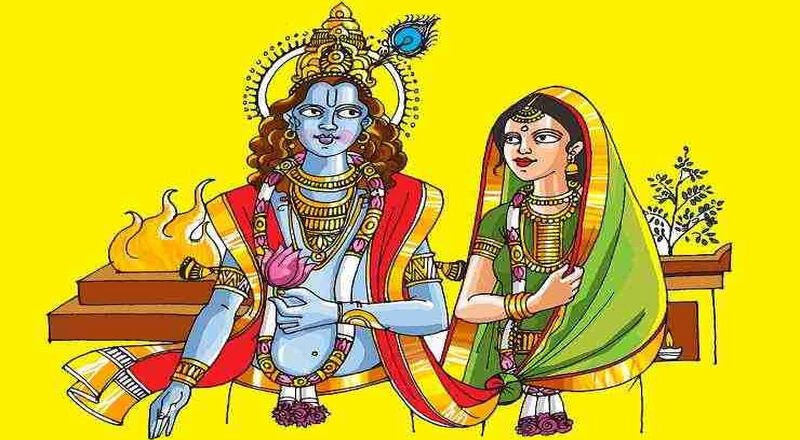While chatting with your friend on Facebook you can see if your friend has seen the last message which you have send to your friend. Facebook has introduced new facebook chats which notifies the person when their friends have read their message. Today we are going to see how to disable facebook from Displaying the “Seen” message from chat box.

How “seen” feature works in Chat box :- When you open facebook on your browser their is an AJAX script that is running continuously behind the browser. This script can read the time you have read the message and send seen notification to your friend.
# For Chrome Browser
Download Chrome Plugin To disable the seen feature in facebook chat
This Plugin Blocks the ”seen” feature of the facebook messenger.
After installing plugin you can set whether to turn on or turn off that feature in facebook.
# For Mozilla Firefox Browser
Download BlockSite plus plugin for Firefox Addons
Then go to tools > options > extensions.
Click the options button in Blocksite plus and paste in below URL and select quick add.
www.facebook.com/ajax/mercury/change_read_status.php
If you have any difficulty then please comment below, If I can then I will surely Help You.