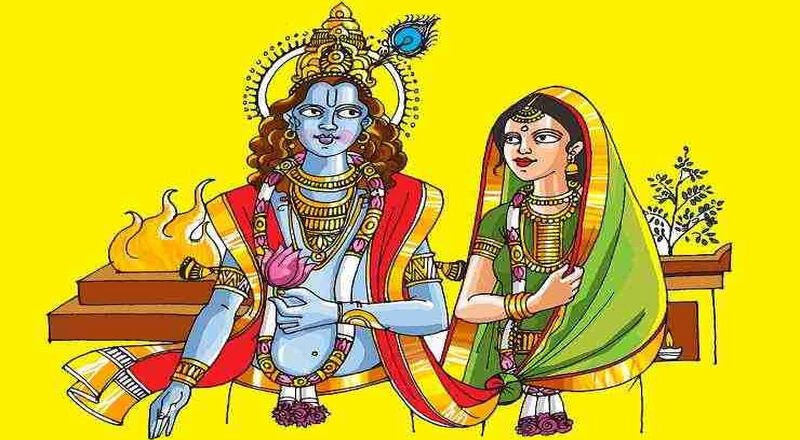Always be safe on facebook and take all back up of your facebook data .who Knows when your account will be closed to be on safer side take back up of your facebook account. Facebook backup will include your facebook profile like profile Info, Photos, Video, comments and feeds.Due to the privacy policy which facebook follow if your friend compliance about your profile because you don’t follow the policy of facebook like you make spam on others profile then facebook will close your account and no longer you will be able to use your account.
Always be safe on facebook and take all back up of your facebook data .who Knows when your account will be closed to be on safer side take back up of your facebook account. Facebook backup will include your facebook profile like profile Info, Photos, Video, comments and feeds.Due to the privacy policy which facebook follow if your friend compliance about your profile because you don’t follow the policy of facebook like you make spam on others profile then facebook will close your account and no longer you will be able to use your account.
How to take Backup of your Facebook Account
STEP1:- Login to your facebook Account.
STEP2:- Go to Account Settings >>General >>Download a copy of your Facebook data.
STEP3:- Now download your information Click on Start My Archive
Your Facebook archive includes sensitive info like your private Wall posts, photos and profile information. Please keep this in mind before storing, sending or uploading your archive to any other site or service. 
STEP4:- Popup will appear Like this
STEP5:- Click on Start my archive to begin with archive process. This may take some time and may be ask for verification of your identity.
STEP6:- You will be getting a Email when backup will be ready to download. STEP7:- Click OK …….Now you will be redirected to your main download page and status will be pending and as soon as archive is ready to download you will be receiving Email.
STEP7:- Click OK …….Now you will be redirected to your main download page and status will be pending and as soon as archive is ready to download you will be receiving Email.
For the latest technology Tricks and tips, like us on Facebook or follow us on Twitter