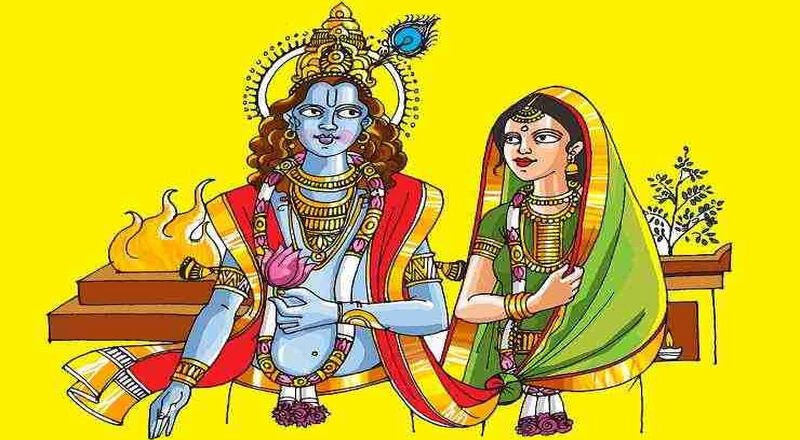WhatsApp Tricks, WhatsApp Tips And Tricks, whatsapp tricks and cheats, whatsapp tips and tricks, Whatsapp Tricks and Tips 2014, WhatsApp tips and tricks for Android
#1. Changing Mobile Number in WhatsApp
Changing mobile number will transfer your account information, groups in which you have been added. To change your mobile number go to Whats App Settings > Account > Change Number, than enter your old phone number and in next filed enter the new phone number, after doing this you will receive confirmation code on your new mobile number after you confirm the code in the Whats App you will be successfully changed your Mobile Number on Whats App.
#2. Check Your WhatsApp Account Validity
Whats App is free only for 1 Year and from second year you will need to pay subscription and if you want to know your validity of your Whats App Account go to Whats App Settings > Account > Payment info, it will show you Whats App service expiration date.
#3. Disable WhatsApp Auto-download
Now you can Disable Auto Download of Images, Audio and Video in Whats App. go to Whats App Settings > Chat settings > Media auto-download and now disable the media you want to stop auto-download to your phone.
#4. Change Font Size in Whats App
Now you can change your font size on Whats App, Goto Whats App Settings > Chat settings > Font size, Now select small, medium and large.
#5. Manual Backup in Whats App
Whats App gets automatically backed up to your Phone Memory Card every day at 4:00 AM, but if you want to take manually back up your conversations. Go to Whats App Settings > Chat settings > Click on Backup conversations
#6. Change Name and Profile Picture in Whats App
Now you can easily Change your Name and your DP on your whatsapp account, go to Whats App Settings > Profile.
#7. Delete Your Whats App Account
Now You can delete your Whats App Account, go to Whats App Settings > Account > Delete my account, Now enter your phone number and then select Delete my account. Now your Whats App account will delete your account profile, conversation history, and also will be removed from group.
 If you enjoyed the content please share it with your friends and followers.If you are having any doubts please feel free to ask them by using the comments section below.
If you enjoyed the content please share it with your friends and followers.If you are having any doubts please feel free to ask them by using the comments section below.
For the latest technology Tricks and tips, like us on Facebook or follow us on Twitter