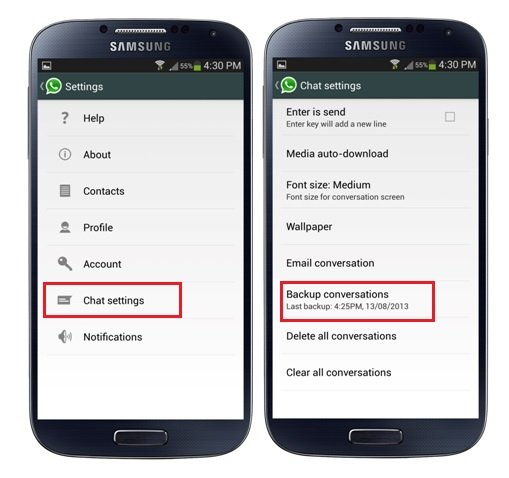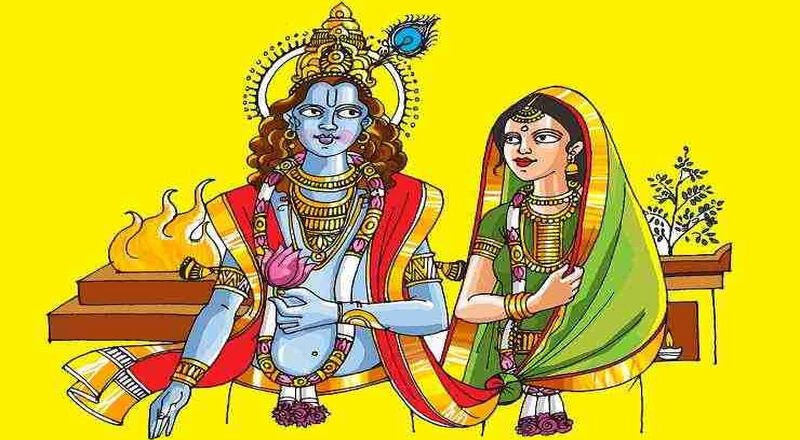Whatsapp is one of the most Popular Application for Chat, Now a days everyone wants to move to Whatsapp for chat because it is Cheaper then your regular SMS Pack, Only thing you should have Smartphone and Internet Pack. Almost every Android Phone User have Whatsapp Installed.
Now you can Create Backup of your Whatsapp messages and you can restore your Chat on your New Mobile. You can also create Backup of your Whatsapp Video, Pictures and Music. Now I will Show you how to Create Whatsapp backup on your android Smartphone.
Note : – Whatsapp automatically Backup Everyday at 4:00
How to Backup and Restore Whatsapp Chat on Android
STEP 1:- Backup your chats on your old phone.
STEP 2:- Go to WhatsApp >> Press Menu Button >> Settings >> Chat settings >> Backup conversations.
STEP 3:- Transfer your microSD card to your new phone.
STEP 4:- Install WhatsApp on your new phone.
STEP 5:- Click Restore when prompted to restore your message history.
If you enjoyed the content please share it with your friends and followers. Thanks for Visiting Redicals