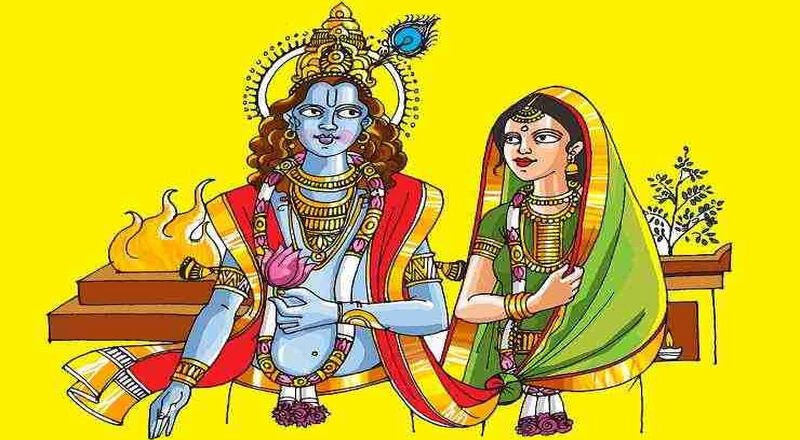Facebook has redesign it’s News Feed for User Simplicity with some changes in settings. New facebook News Feed has feature Like Multiple feeds as per the Users Need and has Improved the design with some Clean Look on PCs, tablets and on Mobile Devices. Recently Facebook has Introduce Many features Like Timeline, Graph Search and Now it’s time for News Feed.
What is new in Facebook News Feed ?
The New Facebook News Feed will going to redesign the front page of the Facebook where in they will be giving clean Look so that Users can easily Understand. Previously Facebook News feed was clustered so it some what difficult to read and Understand.

The First thing which will be notice to your News feed is Photo Stories, previously they were very tiny small thumbnails, Now they have change it to more details and beautiful which will have caption and Like Button embedded to it. Videos will be larger and brighter then ever. Status will be shown up with beautiful images of people who shared them.
How to enable New Facebook News Feed?
To Enable New Facebook news feed Go to this Link
https://www.facebook.com/about/newsfeed
Now Scroll to the bottom of the list and Click on “Try the new Look”
Now you will be added to waiting List, you will have to wait for 3-4 days as per the request send and you will see the New Facebook News feed automatically enable within few days or week.